Retrieve and save real-time data to Google Sheet
Examples related to retrieving real-time data and saving it to Google Sheets
Create and download Google JSON service account key
Access Google Cloud Console: https://console.cloud.google.com/
Select or create a new project; if no project exists, click "New Project."
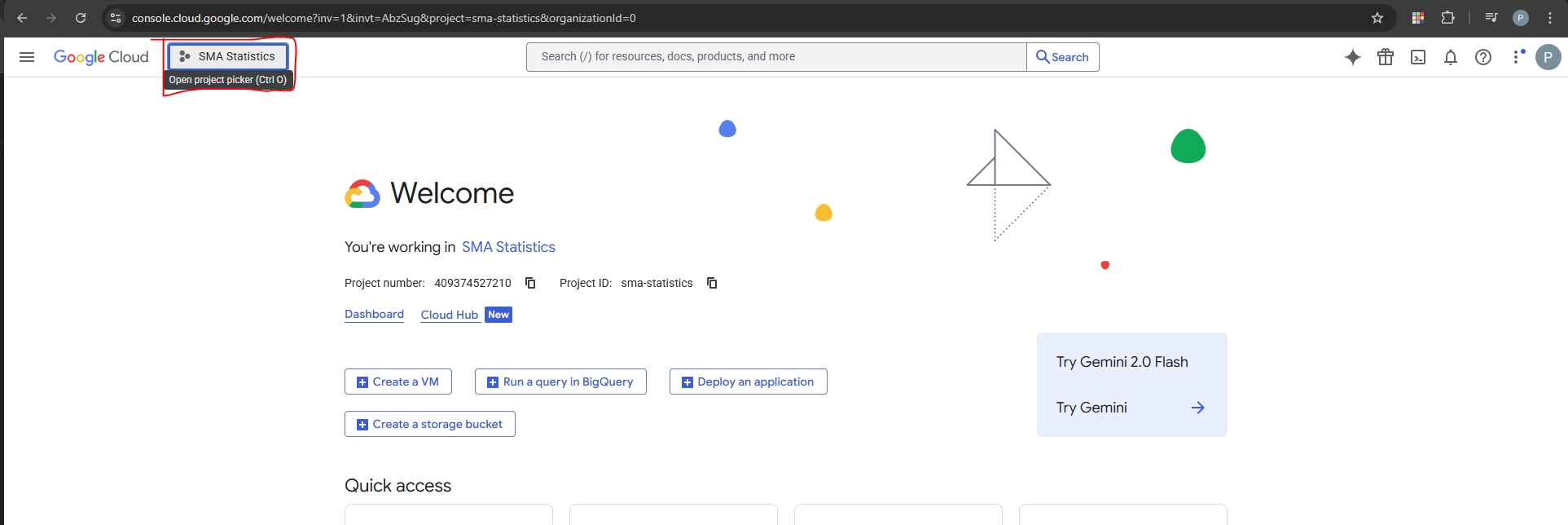
Access APIs & Services > Library
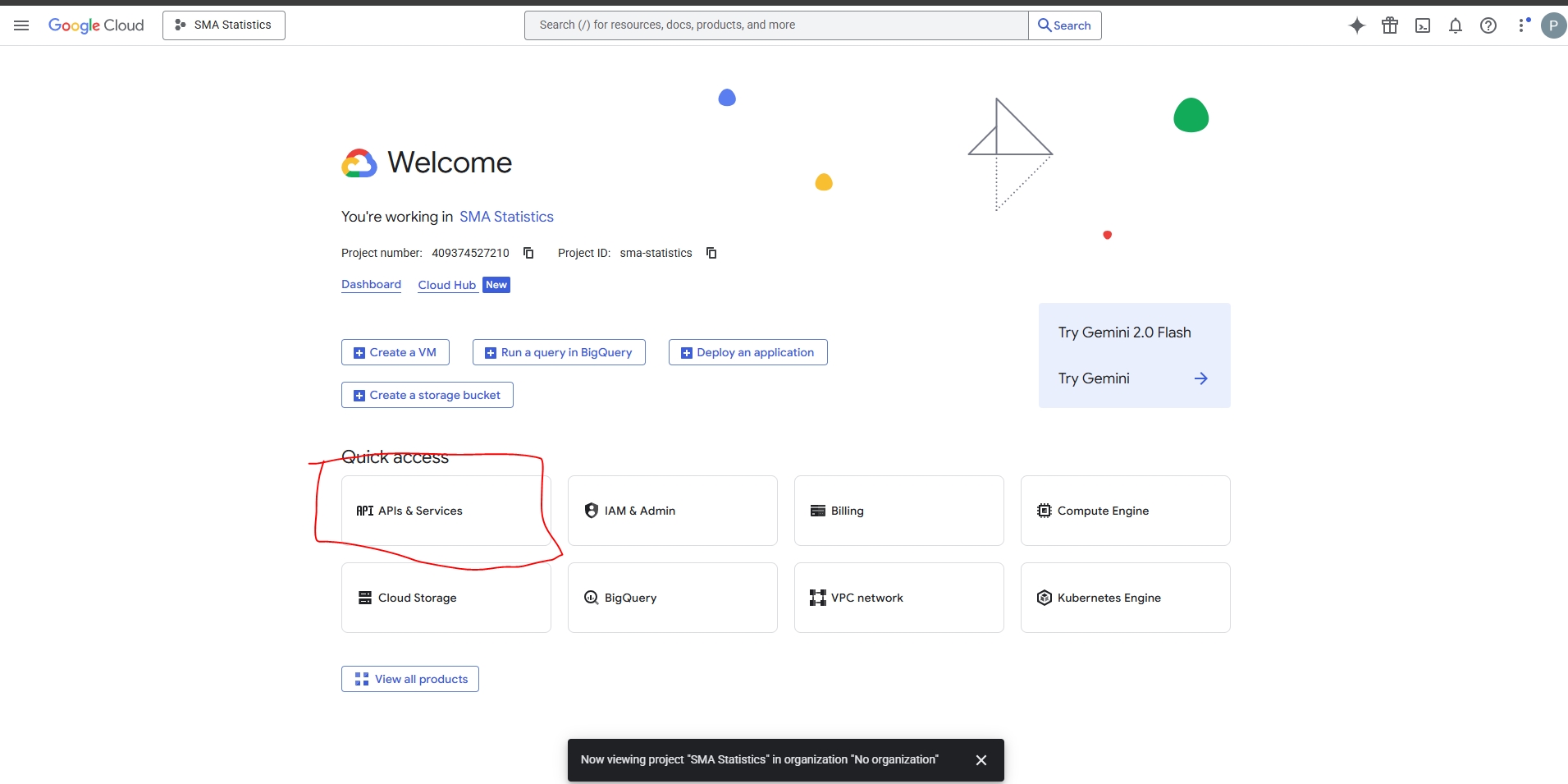
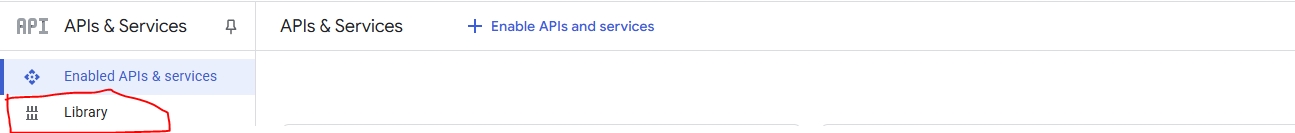
Click Google Sheets API
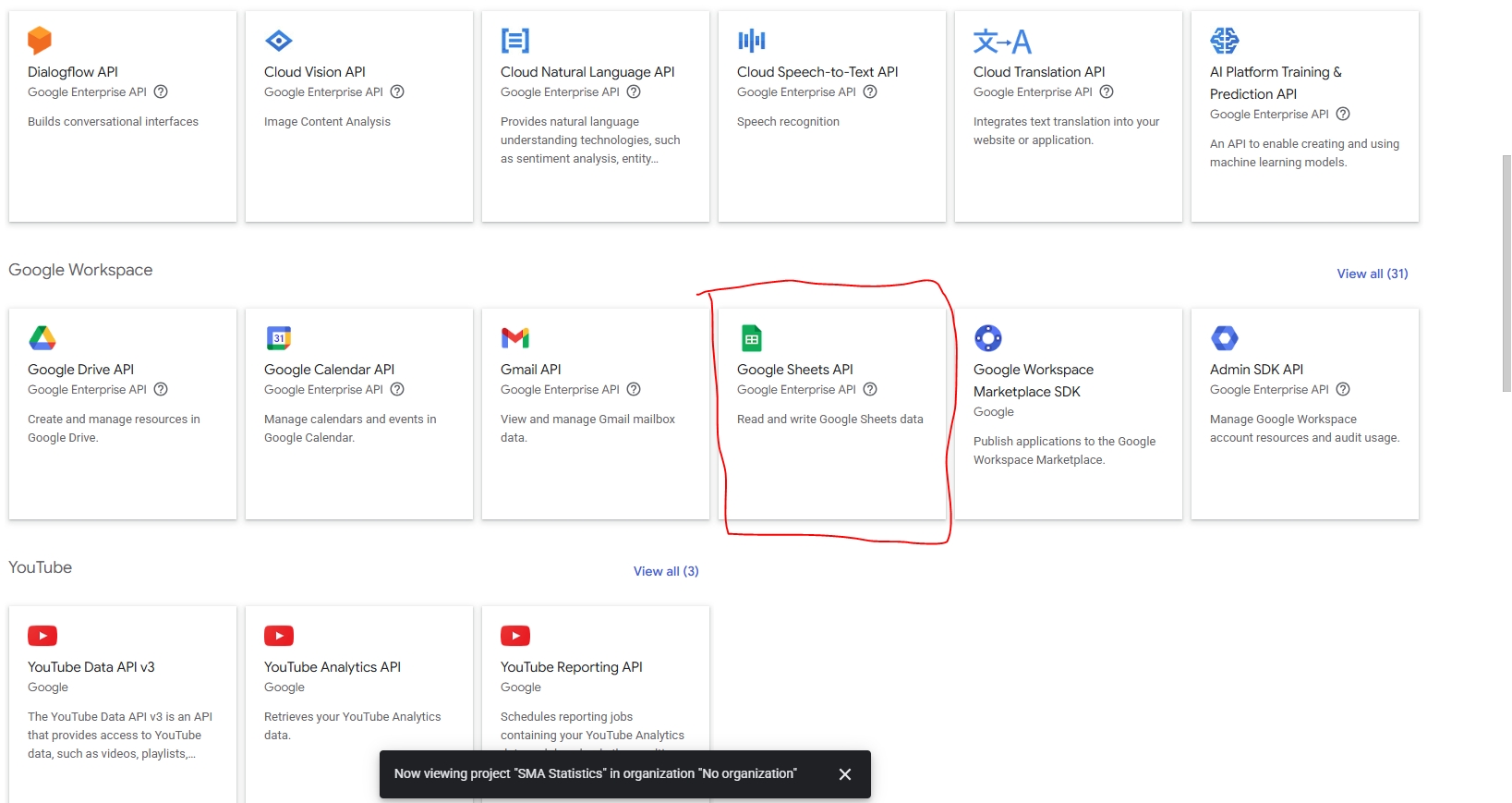
Enable API

Access IAM & Admin > Service Accounts, click "Create Service Account", perform naming for the Service Account, then click "Create and Continue".

Choose a role for Service Account (Editor) and click "Continue".

After creating the Service Account, click on the newly created Service Account name, go to the "Keys" tab, click "Add Key" > "Create new key", select JSON, and click "Create." Your browser will then download the JSON configuration file to automatically access Google Sheets. Next, move the downloaded JSON file to the same folder as your Python file where you write the code to retrieve data from FiinQuant and save it to Google Sheets.
Last updated