Common errors
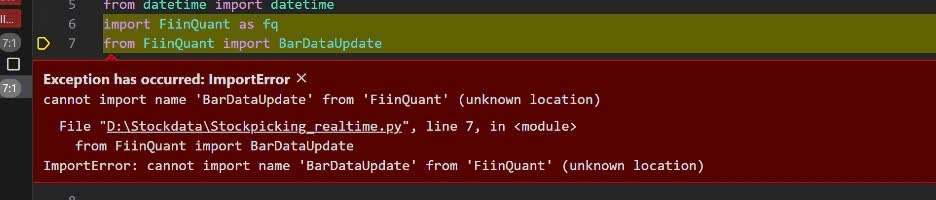
Reason 11:
Windows Defender might delete or quarantine the file, so users need to restore it before running the code again.
How to restore the file from Quarantine:
Open Windows Security by pressing Win + S, type “Windows Security,” then open the application.
Go to “Virus & threat protection.”
Click “Protection history.”
Find the “Threat quarantined” entry related to
FiinQuant\__init__.py.Click “Actions” → Select “Restore.”
🔹 Note: If Windows Defender automatically deletes the file, you need to reinstall the FiinQuant library after restoring it.
Last updated